How can I report a post in the Facebook group?
If you see a post that needs the attention of our moderators, it's best to click 'Report post to group admin'.
If you've seen a post that goes against our Group Guidelines, please:
- Click the three dots in the top right corner of the post or comment
- Select 'Report post to group admins'
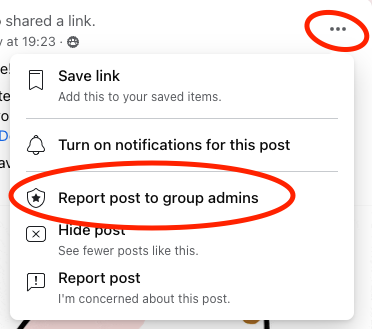
This is the quickest & most efficient way of notifying the moderators team. The whole team will receive a notification, and whoever is online can review the post immediately.
Please do not send a PM or send a message via the website, as it may go to the 'others' folder or not be seen for 12-24 hours.
When should I report a post?
You might want to report a post to admin if any of our Group Guidelines are breached. A few examples:
- A business is being bad mouthed
- Misinfomation is being posted
- A conversation between members has got heated and nasty
- A member is recommending a business that you know they have an affiliation with (e.g. it's their business, a friend or family's business, or they work there).
- Advice or recommendation is wrong or dangerous