Yes! Once you've listed the role in our Job Board, you can share the listing in the North Shore Mums Facebook group.
How to list your Job Role & share on our Facebook group
- List your role in the North Shore Mums Job Board. Listings start at just $79 for a 2-week listing. Click here to list your job role.
- Once the Job Board ad is published on the website (which happens instantly – you will receive email confirmation), you are welcome to post about the vacancy in our Facebook group to thousands of local mums.
What should my Facebook post contain?
- Write a short overview about the Job Role
- You MUST include a link to the Job Board listing on the North Shore Mums website. This direct link can be found in your email booking confirmation, or copy and paste the link from the URL in the Job Board. The link will look something like: https://www.northshoremums.com.au/jobs/xx-job-title
NOTE: You CANNOT do this as an 'anonymous post'. You can only share a job role from your personal profile. If you do it as an Anonymous post, it will be declined.
Examples of posts in the Facebook group promoting Job Board listings
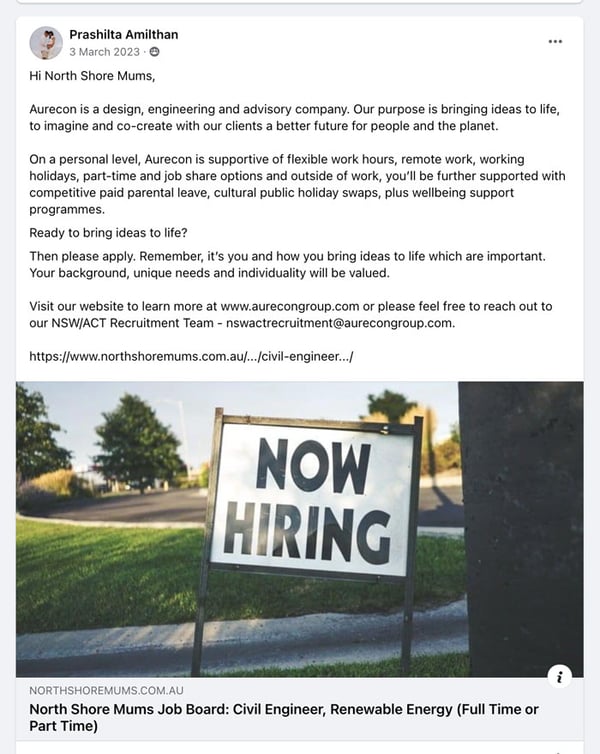

What if I'm not a member of your Facebook group?
You are welcome to get a colleague, employee, partner, wife, sister or friend who is a member to post it on your behalf.
Simply provide them with the words so it's easy for them to copy & paste it for you.