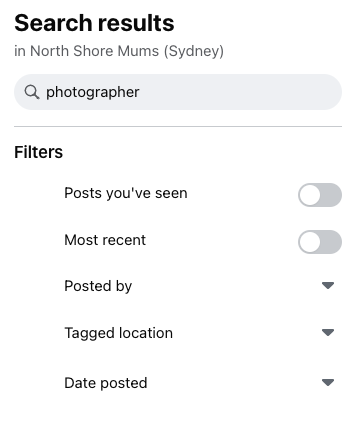How can I search for a post in your Facebook group?
It's easy to search for posts in our Facebook group, through using the 'search' function,
Whether you're using a mobile, tablet, laptop or computer, it's easy to search for posts in the North Shore Mums Facebook group.
Simply click on the 'magnifying glass' icon, located in the header section of the Facebook group.
Where to search for a post in the Facebook group from Desktop

Where to search for a post in the Facebook group from mobile or tablet
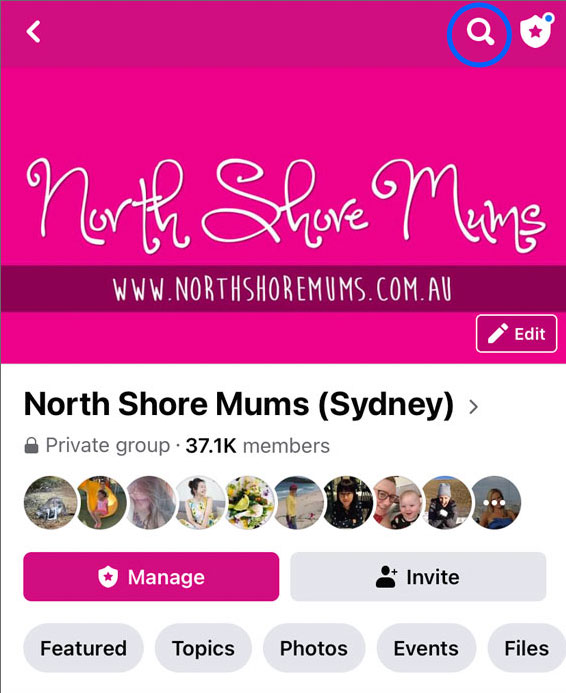
How to filter search results
Once you've submitted your search term, you will then be able to further refine your results by:
- Posts you've seen
- Most recent
- Posted by (insert member name)
- Tagged location
- Date posted