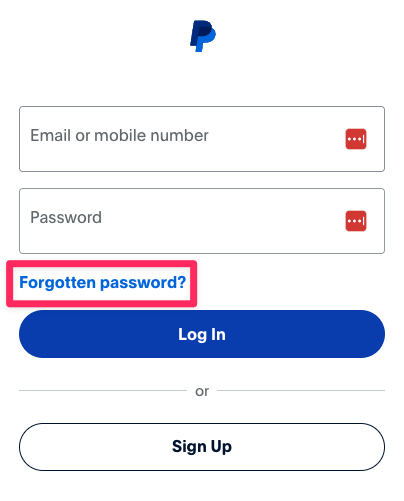How can I update my payment method for my auto-renewal listing?
If you need to change the way you pay for your auto-renewal plan in the North Shore Mums Directory, you simply need to login to your PayPal account to change where the money comes from!
Step 1
Login to your PayPal account
Step 2
Click on: Settings (cog icon, top right) > Payments > Automatic Payments
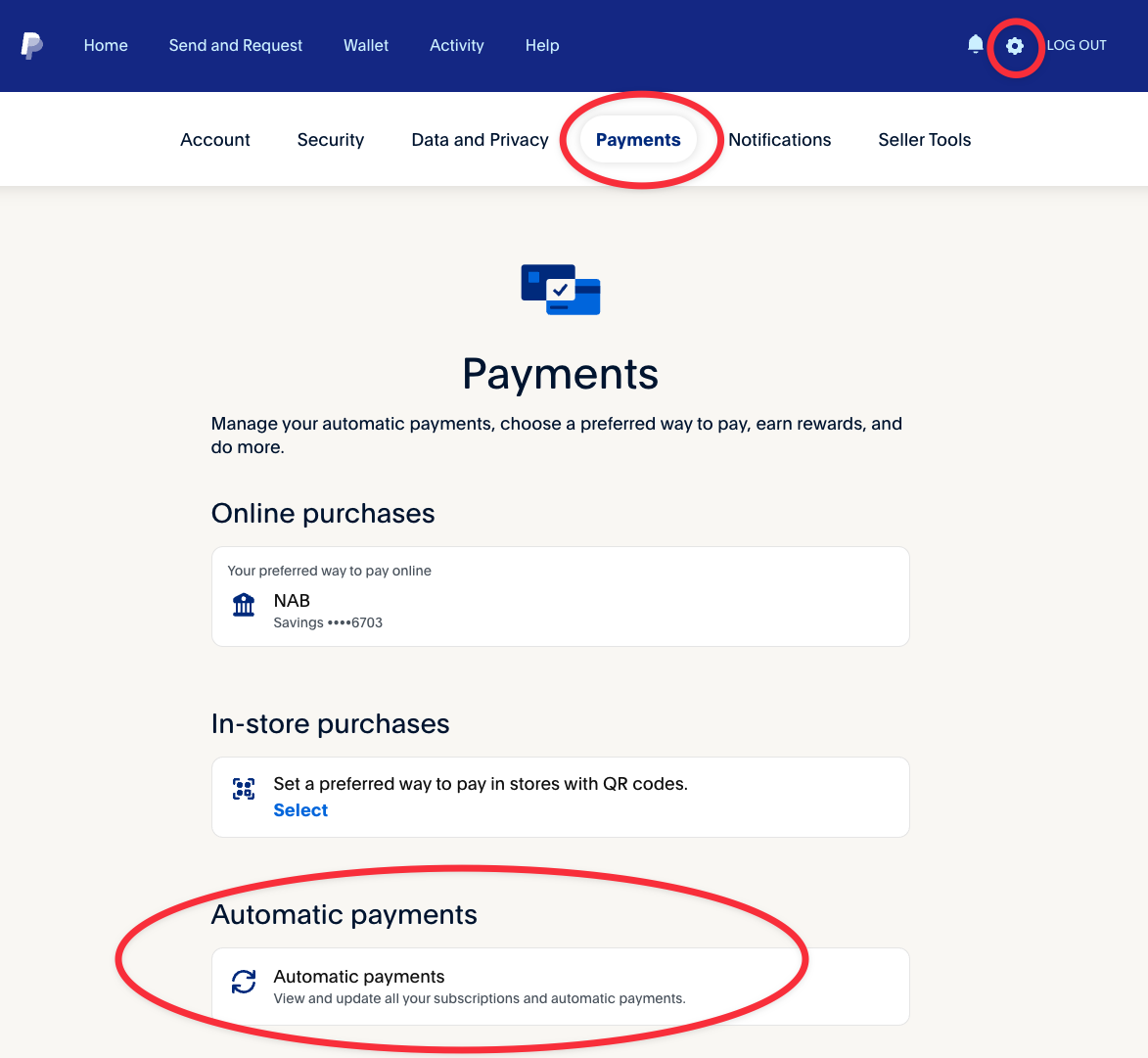
Step 3
Click Manage Payment Methods to change the payment method you use as a default for all payments.
OR Select North Shore Mums if you just want to change the payment method for North Shore Mums.

NOTE: Please check that you don't have any warnings or notifications on your PayPal account that may impact your ability to use the account - for example, you might be required to submit your Tax number to proceed using the account.
"But I don't have a PayPal account"
Even if you have used a credit card for your auto-renewal plan, the platform that we use to process all payments is PayPal.
Every time a payment is processed (either monthly or annually, depending on the plan you chose), you should receive an email from PayPal with the receipt.
- Go to PayPal, and sign in with the email address used for the transaction.
- If you don't know your password, click the Forgotten Password link.
- Once logged in, go back to Step 2 (outlined above).