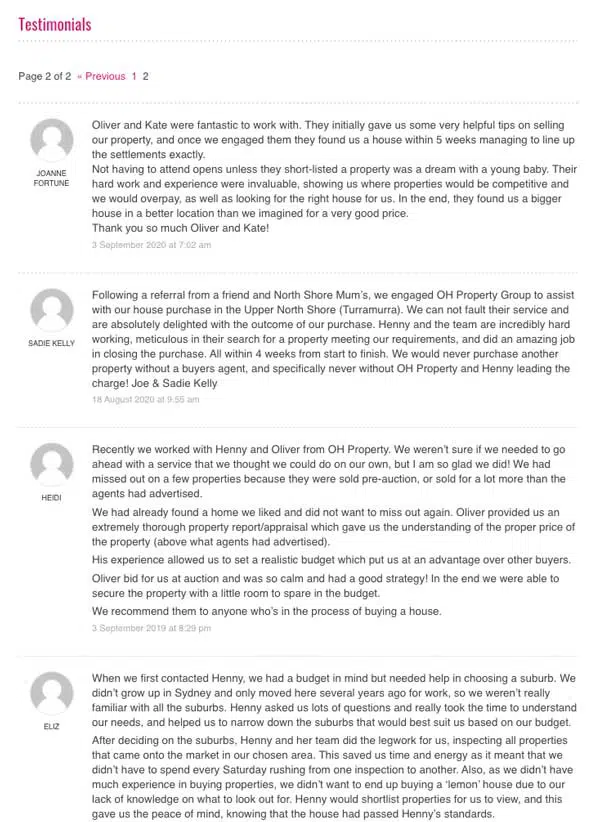Can you share some tips for me to make my Directory listing look better?
Whether you're listing your business for the first time or want to improve your existing listing, please read through our tips on how to create a listing that gets results.
The North Shore Mums Directory is the most popular section of our website and is widely used by thousands of our monthly visitors. But, it’s not enough to ‘have a listing’ in the North Shore Mums Directory. If you want to get calls (and new customers!), it’s vital that your listing showcases your business in the best way possible – great images, strong description and of course accurate contact details!
Write a description that talks directly to local mums
This is the section where you can outline all the services or products you provide, as well as why customers should choose your business. Consider the issues that a mother might face, and how your service or product addresses those problems. This should be used to help customers learn more about the products or services you offer.
With a Silver listing, you have up to 1000 characters (approx. 150-200 words), and with a Gold listing, you have up to 2000 characters (approx. 300-400 words) available to use.
SEO Tips
- Be sure to include lots of keywords that potential customers might be using to search for your service or product
- Write in the third person. Be sure to include your company name in the description at least once, and also include the area or suburbs that you service
- Use the word ‘north shore’ or ‘Sydney’
Choose photos that showcase your business!
Strong images are crucial! Business listings with high-quality images that showcase the business in the best possible way get many more enquiries than those with none, poor-quality or stock images. If a potential customer sees attractive images showing off your products or services and your team, it makes it an easy choice to trust your business over one without any images.
You are entitled to up to 5 images with a Silver listing and 10 images with a Gold listing, so make sure you use them all.
- Images that are landscape in orientation (rather than portrait) look best in the slideshow. They should be resized to 600 pixels (wide) x 400 pixels (high) and under 100kb. Click here for step-by-step instructions to resize images.
- Image ideas – Professional headshot, staff in action, awards, your service area (e.g. reception, waiting rooms, consulting rooms), examples of your work. Basically anything that illustrates or showcases your business! Photos always look better than graphics.

Actively seek testimonials from your happy clients!
According to the North Shore Mums Reader Survey, 88% of our readers agreed with the statement: “I’m more likely to choose a business in the North Shore Mums Directory if the listing includes customer reviews”.
Before trying a new product or service, mums often seek out recommendations from other mums. When they can’t get it from their immediate circle, many turn to North Shore Mums for ideas. Reviews are crucial in adding credibility and trust – they often make the difference between people enquiring or going back to the search results.
To encourage your customers to leave a review, you could:
- Email them – ask if they’d mind writing a few nice words about you include a request for a review once you’ve finished working with them
- Social media – ask your Facebook fans
- In person – hey, why not just casually ask some customers who you have a good rapport with to write a review?
To make it easy for them, provide them with the URL of your listing (copy and paste from the address bar).
Find out more about how you can boost the credibility of your listing with testimonials.
It may seem obvious, but ensure that you update your listing whenever your contact details change.
- Business Title: This should be in Title Case, and just include your company name. No need to include Pty Ltd on the end!
- Location: All listings must have an address. It’s important that this is a real address, as the Google Map on your listing will display your location.
- Phone: Choose the best number for customers to call you, whether that’s an office or mobile number.
- Email: The email you provide is not visible on the listing (to avoid spam), but it is used for any online messages that get sent via the listing enquiry form.
- Website: Ensure you include your website so people can find out more information about you. If you don’t have a website, a social media URL is another option.
- Facebook: Format should be https://www.facebook.com/companyname
- Instagram: Format should be https://www.instagram.com/companyname/
- Twitter: Format should be https://twitter.com/companyname
Gold Listings
If you’ve got a Gold listing, you’ve got the extra functionality of being able to add a video and a special offer… so be sure to use these features!
Video
Video is a brilliant way to bring your business to life. If you have existing content hosted on YouTube or Vimeo, you simply need to paste the URL into the video box.
- YouTube: Click ‘Share’ (underneath the video), then click on the link, then copy the code from this box. It will look something like:
- Vimeo: Click ‘Share This Video’ then copy the link & paste it into the Video box in the NSM admin section. It will look something like:
Special Offers
Offers are an excellent way of bringing potential customers over the line, with a low-risk way of them trialling your business. They’re also a great way for you to measure how many new customers are coming to you as a result of your advertising. Depending on the nature of your business, you may want to offer things like:
- Free trial
- $XX off the first service
- Free delivery
- XX% off
In the text, be sure to include the following information:
- What the offer is
- How customers get the offer (e.g. special coupon code, or mention North Shore Mums)
- Any Terms & Conditions (e.g. expiry date, not valid for existing clients, etc)
The better the offer, the better the response!