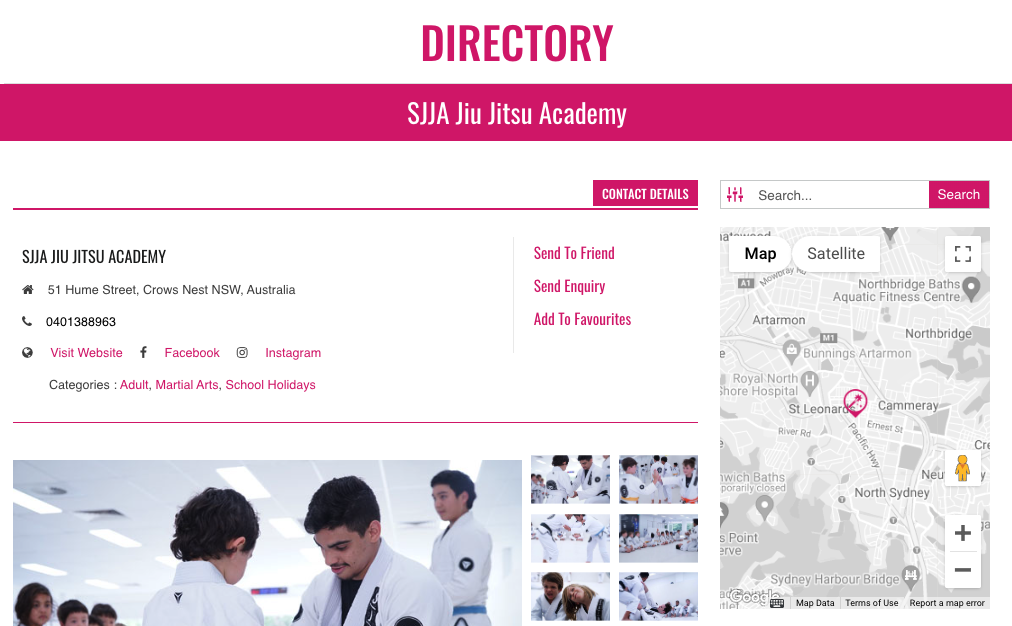The map on my Directory listing is displaying a random location. How do I fix this?
If you're map isn't displaying your location correctly, you'll need to login to update your address.
The maps that display on our Directory, Event & Job listings are generated from Google Maps. It's important that you wait to select the address that is automatically generated from google.
If you don't, the map on your listing will not display correctly.
How to correctly enter your address
Suburb
In the Suburb field, enter the suburb or your location.
If you operate online online, enter Online.
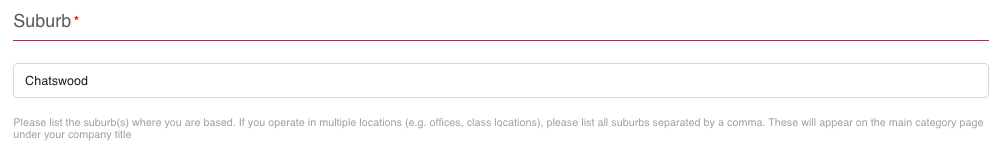
The Suburb that you enter into this field, is the location that appears on the main category page, underneath your company name and feature image.
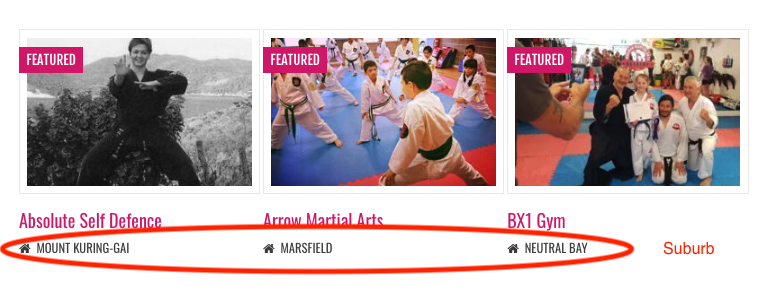
Address [No map on listing if not entered]
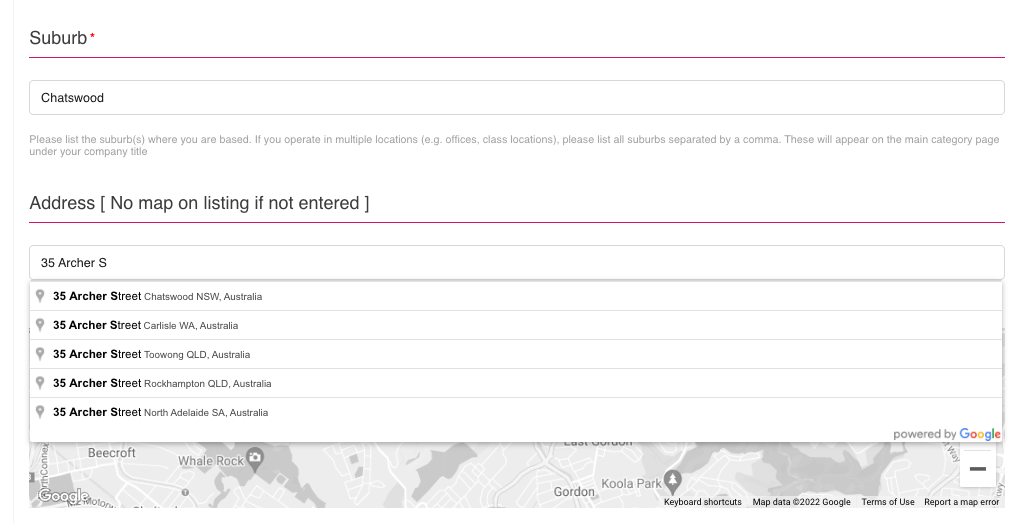
- In the 'Address' field, start to type your address
- Keep entering text until your correct address comes up from the drop down menu
- Select the correct address
- You'll see the location of your address appear on the Google Map below
Important notes:
- If you do not select an address, the Google Map will display a random location in the world
- If you do not have a physical address, we recommend you just enter a suburb that best represents the area you service. You might want to select a suburb that you live it, a big suburb on the North Shore (e.g. Chatswood or Hornsby) or simply Sydney.
The below image shows a Directory listing with the location showing correctly on Google.